- 1 About Zdoo Enterprise
- 2 Install and Upgrade
- 2.1 Install Ioncube
- 2.2 Update Zdoo Enterprise
- 2.3 Install LDAP
- 2.4 ZDOO Mobile App
- 3 Features
- 3.1 Feedback
- 3.2 Custom Sales
- 3.3 Commission
- 3.4 Salary
- 3.5 Effort
- 3.6 LDAP user authentication
- 3.7 Wechat Configuration
- 4 Inventory(PSI)
- 4.1 Flow Charts
- 4.2 Sales
- 4.3 Purchase
- 4.4 Inventory
- 4.5 Product
- 4.6 Print Help
- 4.7 Settings
- 5 Flow
- 5.1 Flow workflow
- 5.2 Flow feature
- 5.3 Example
- 6 Ameba
- 6.1 About Amoeba
- 6.2 Start Amoeba
- 6.3 Amoeba Department
- 6.4 Amoeba Caption
- 6.5 Expense Distribution Rules
- 6.6 Income Distribution Rules
- 6.7 Amoeba Budget
- 6.8 Amoeba Trade
- 6.9 Amoeba Report
Install Ioncube
- 2018-01-26 14:59:32
- Yves
- 7478
- Last edited by MCFEY on 2020-03-28 10:27:09
The core code of Zdoo Pro is encrypted by Ioncube, an encryption software ( HTML, CSS, JS, configuration, and language are open source). Therefore, in order to run Zdoo Pro, you have to install ioncube first.
1.Download loader-wizard.php
(support php5.3, php5.4, php5.5, php5.6, PHP 7.0 )
Ioncube provides a setup wizard which is very convenient to help detect the PHP environment and automatically give tips.1.1 Please download loader-wizard from http://www.ioncube.com/loader-wizard/loader-wizard.zip
1.2 After downloading, extract it to the WWW or HtDocs directory of Apache.
2. Run loader-wizard.php
2.1 Use browser to open the loader-wizard.php, for example, http://localhost/loader-wizard.php. Change it to the path according to the actual situation.
2.2 This loader will automatically give tips after calculation.
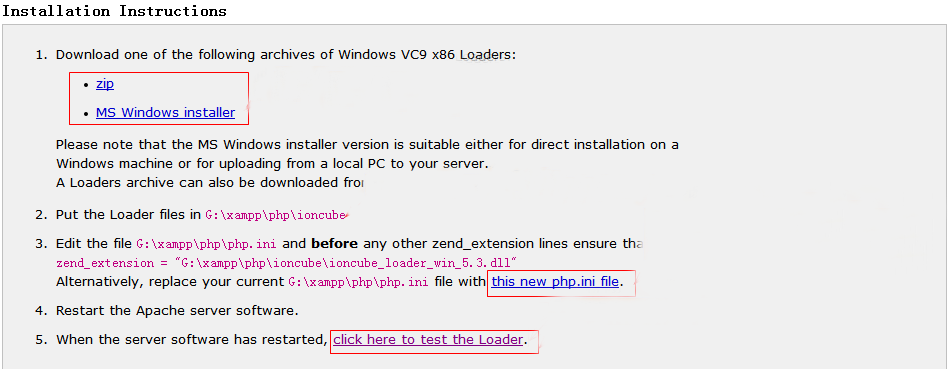
- Download the corresponding decryption software according to the tips given by this wizard.
- Place the downloaded decryption software in the assigned directory.
- Download new php.ini file calculated by Wizard and replace the original php.ini file.
- Restart Apache.
2.3 Check whether the installation is successful or not
Restart and access the loader.php again. If the installation is successful, it will show as below.
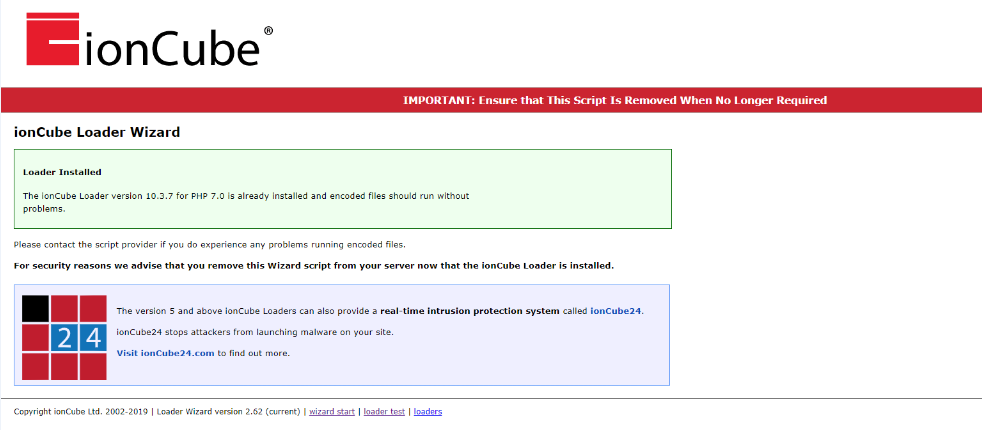
CUSTOMERS
PRODUCTS
SUPPORT
CONTACT US
- Email: Philip@easycorp.ltd
- Skype: philip517
- Whatsapp: +86 185 6395 3295



