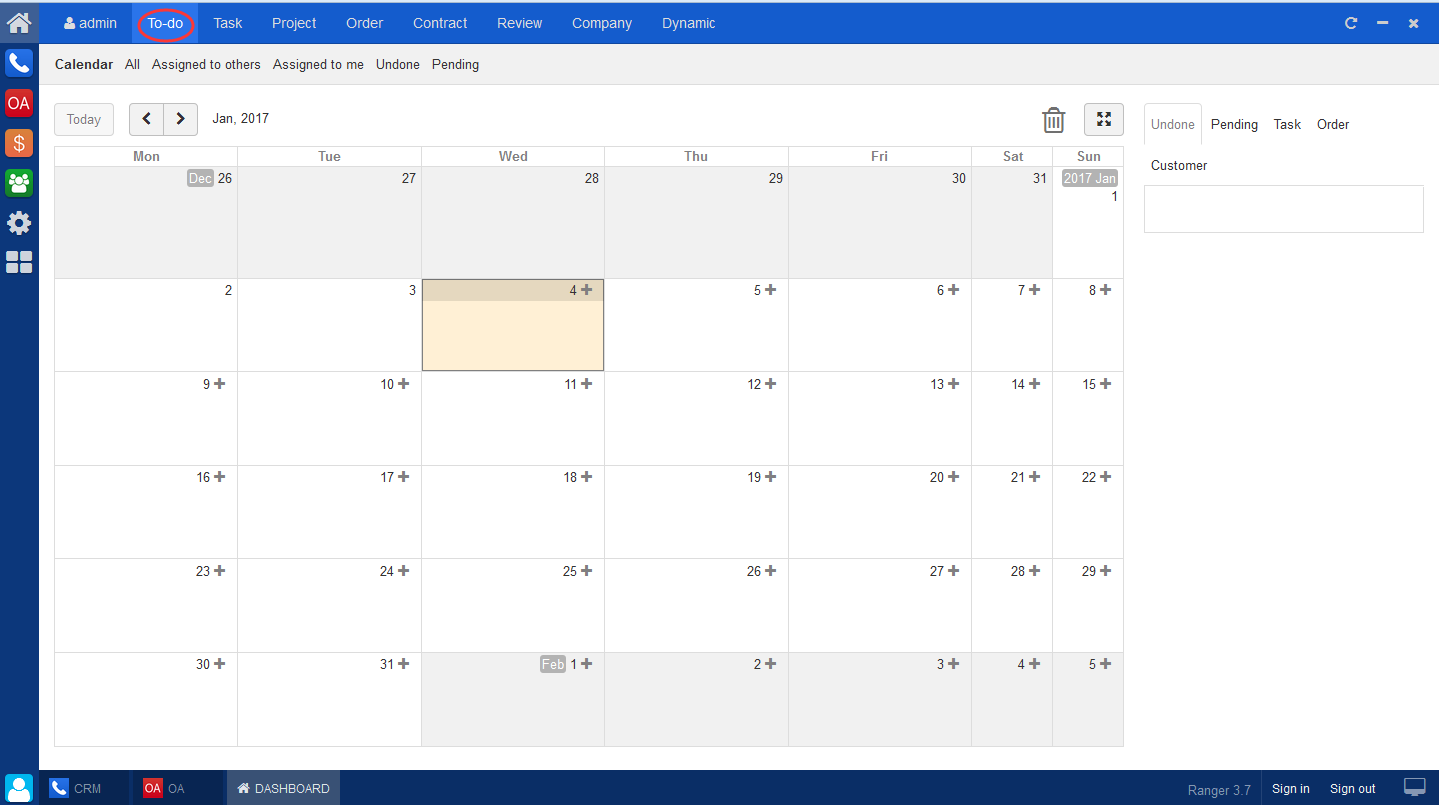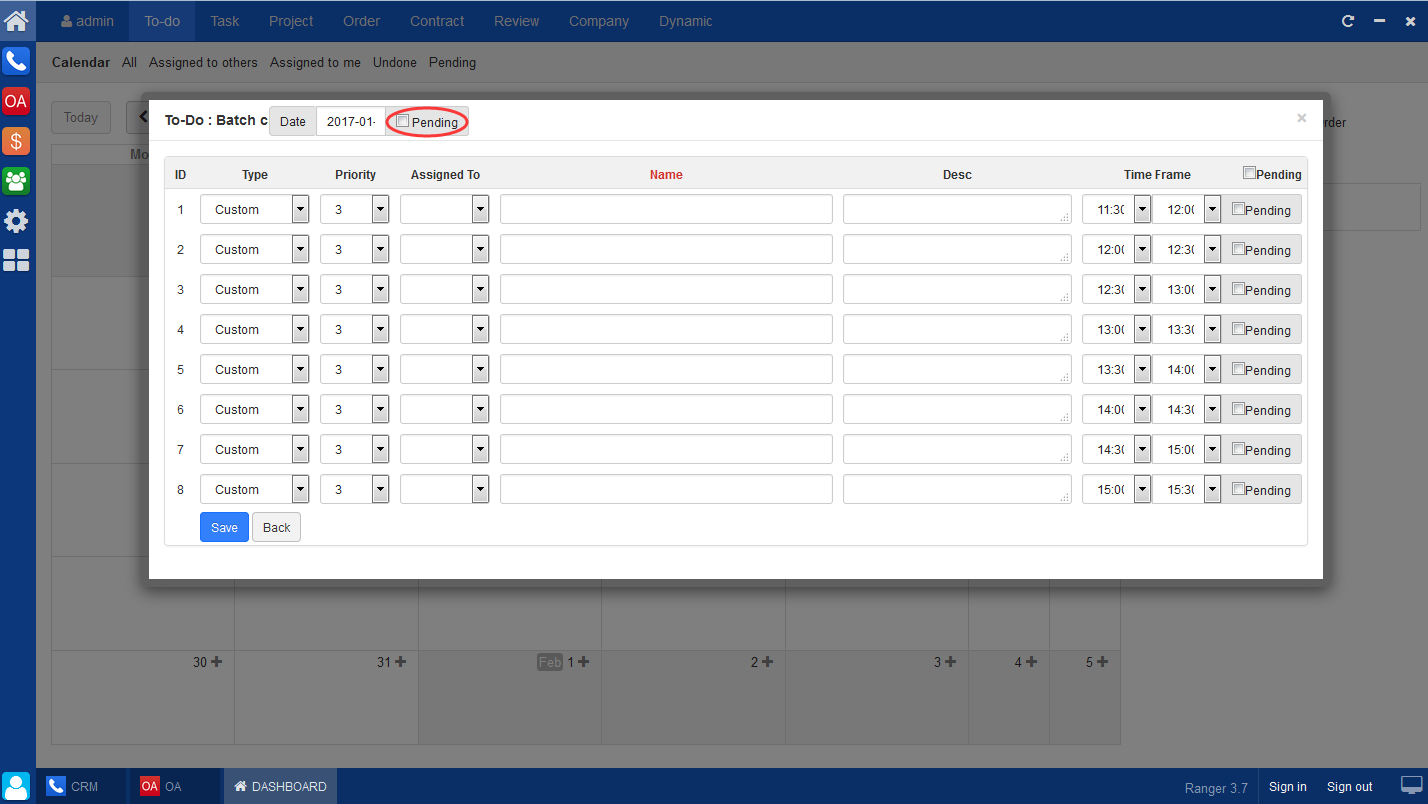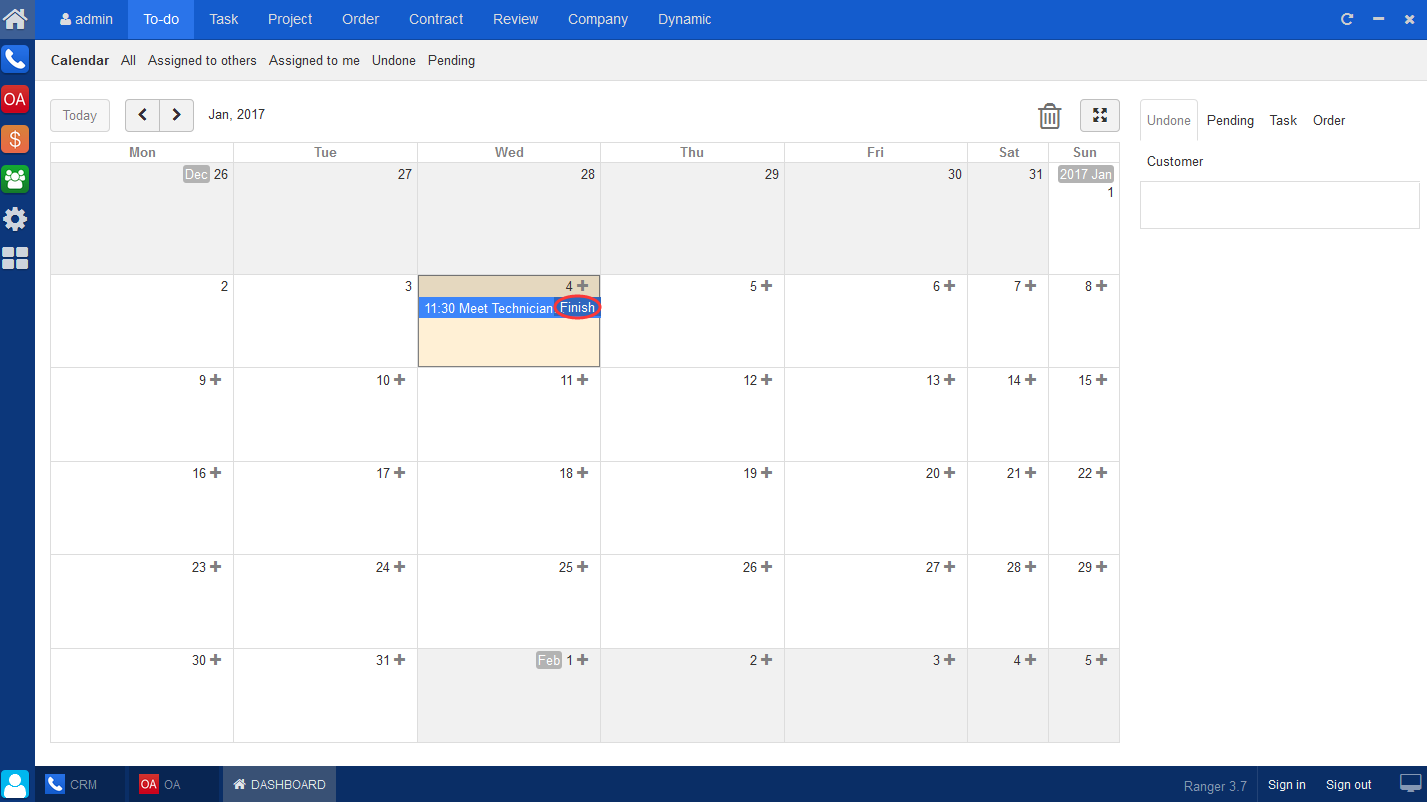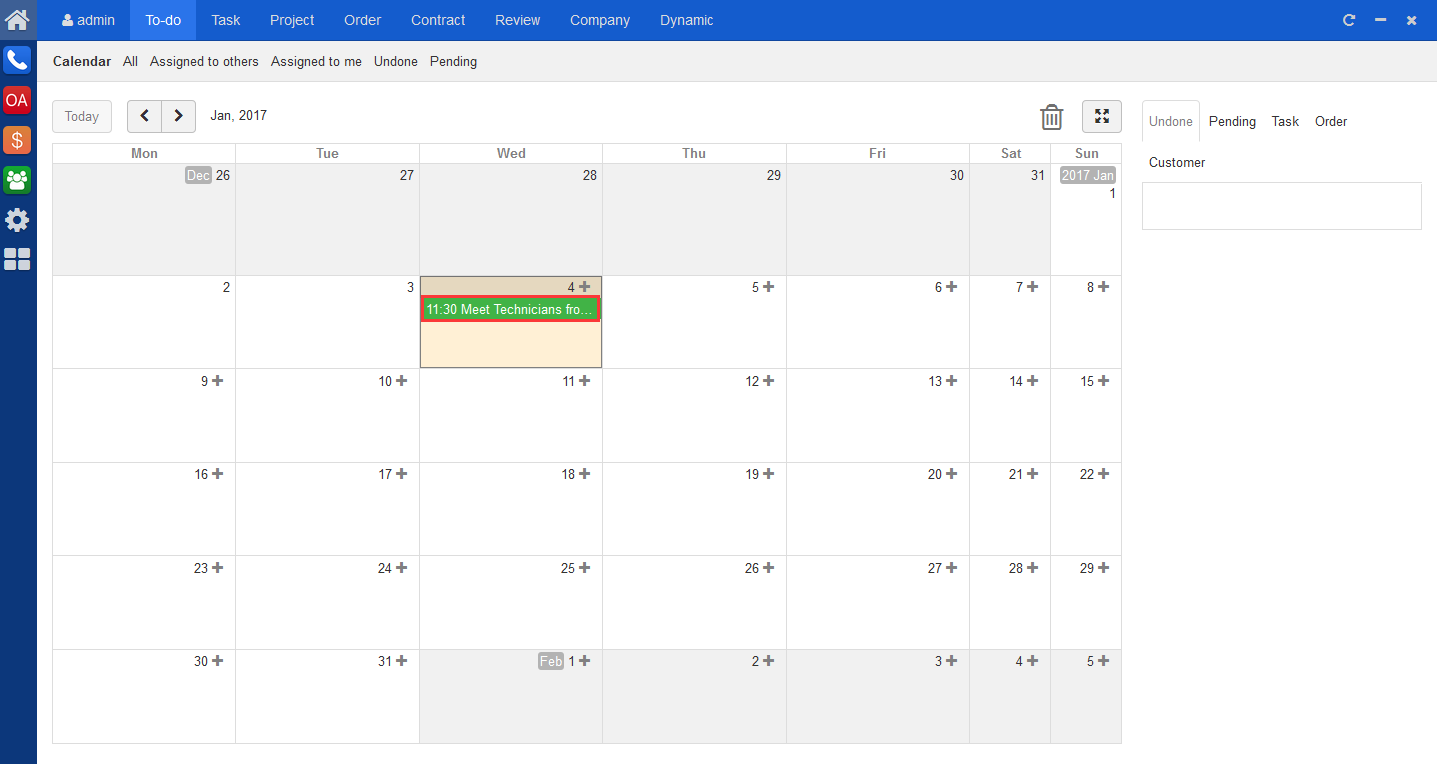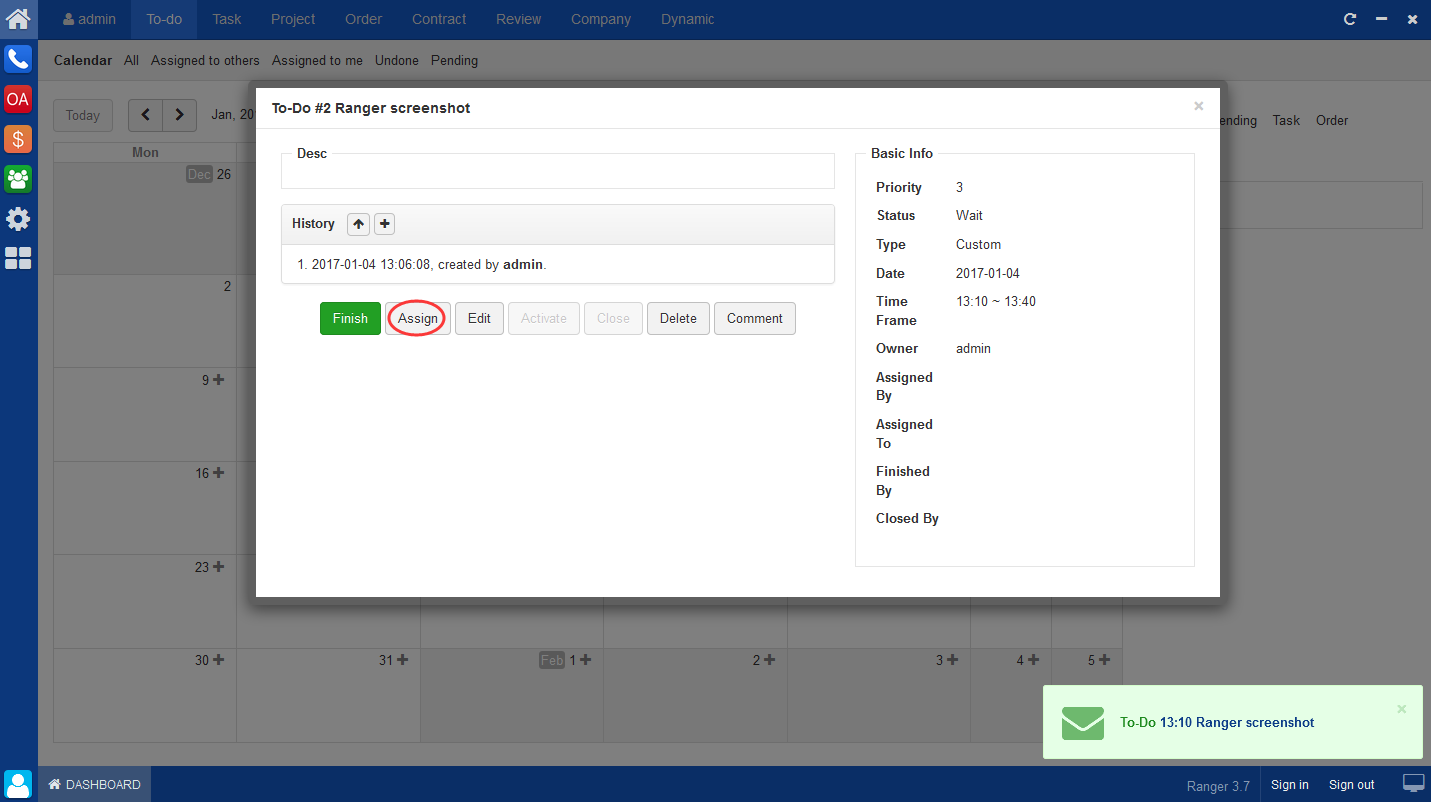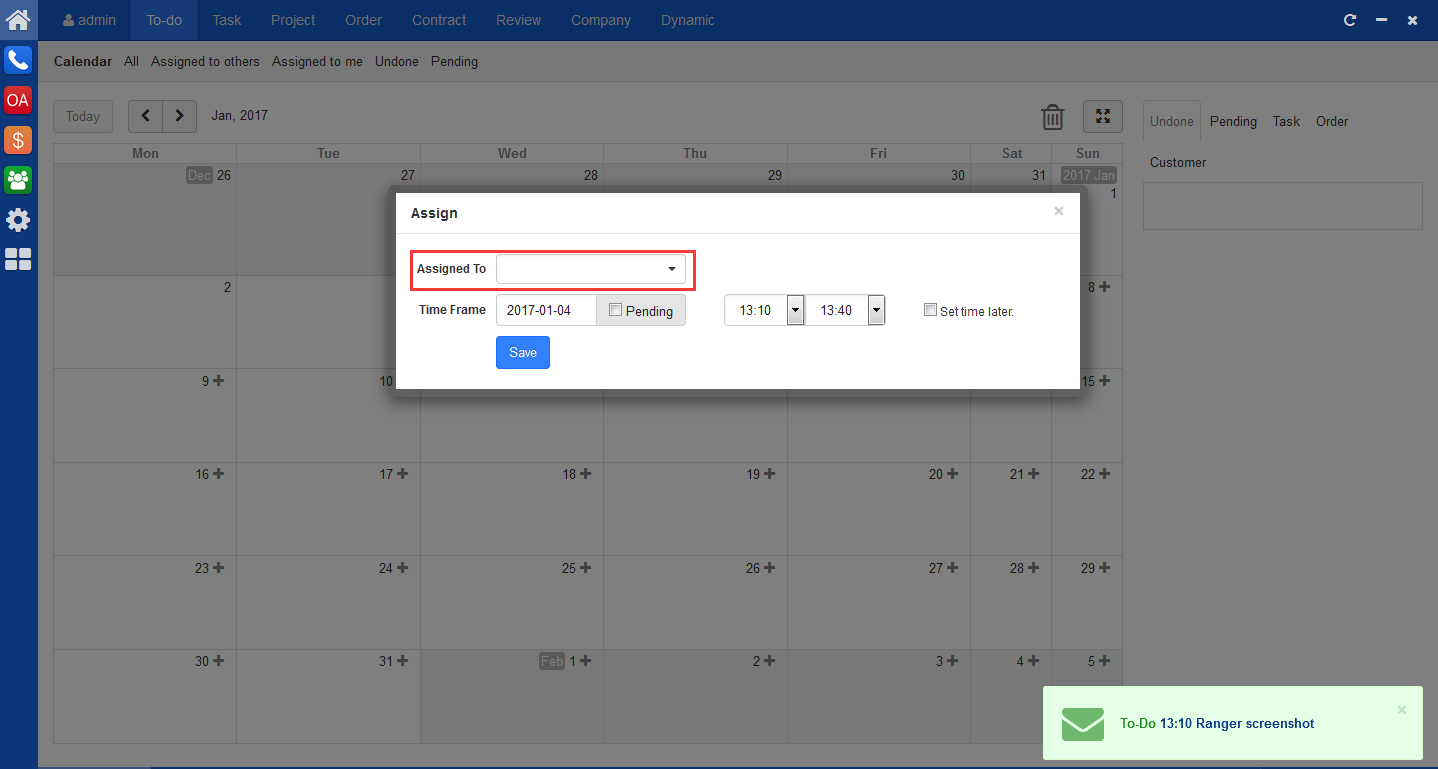zhangjiahui
|
On Zdoo OA (Office Automation) page, click "To-do" on the navigation bar, and you will see the page below. Click on the date that you want to add a to-do, or drag your to-dos, tasks, orders and customers that need to foolw up from the right column of the page to the calendar. If you want to delete a to-do, just drag it to the trashcan.
You can also click "+" to add a to-do. If you check "Pending" box, this to-do will show under "to-dos" at the right column of the page. If not, your can set the time frame in "start" and "finish". You can also set type and priority when creating a to-do.
When you finish one to-do, click it on the calendar, and change the status into "Done".
Then the to-do will turn green on the calendar.
If you want to assign a to-do to others, go to "To-do" and click the one you want to assign to others. A window will pop out.
Another window will show, and you can choose the asignee from the drop-down menu and set a time frame for this assignment.
|
CUSTOMERS
PRODUCTS
SUPPORT
CONTACT US
- Email: Philip@easycorp.ltd
- Skype: philip517
- Whatsapp: +86 185 6395 3295