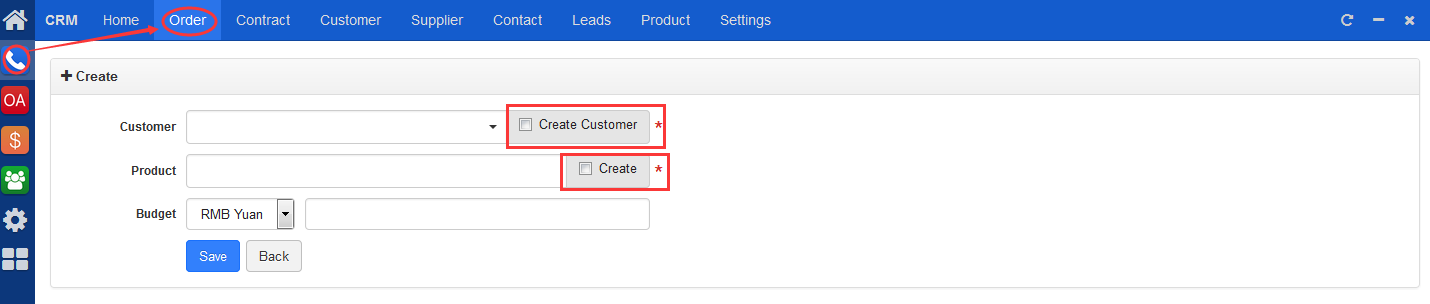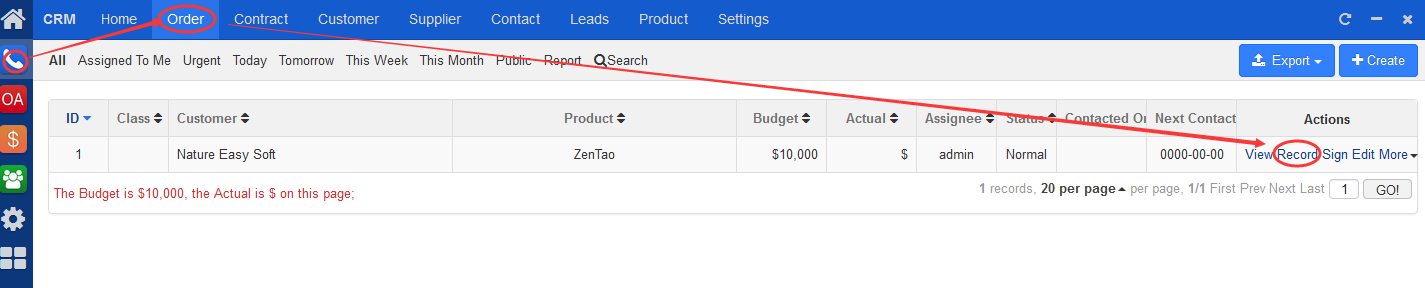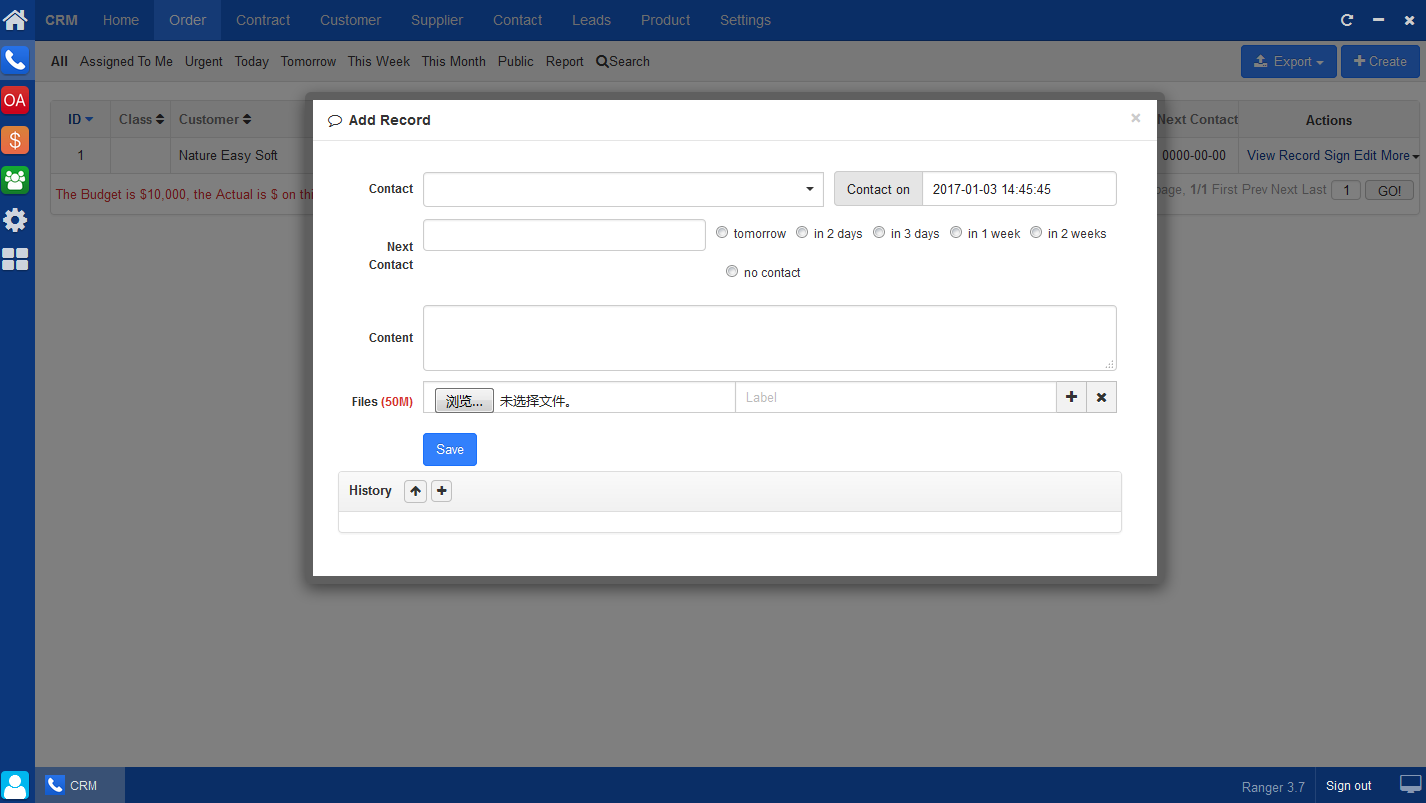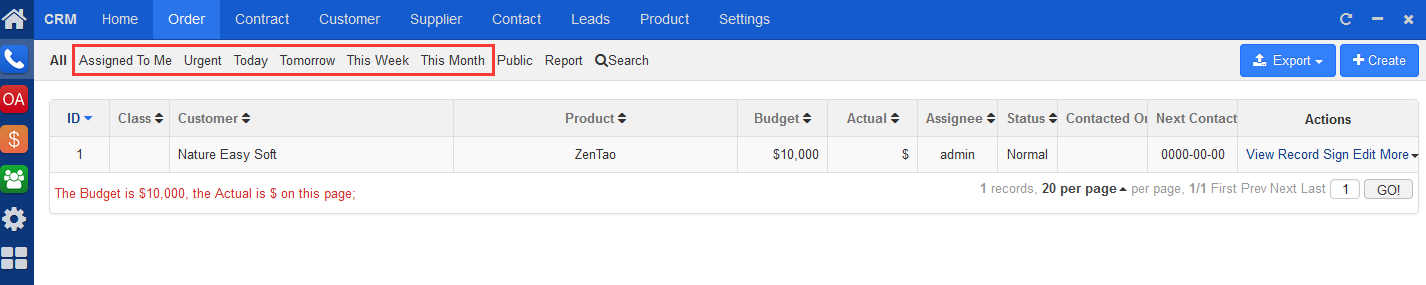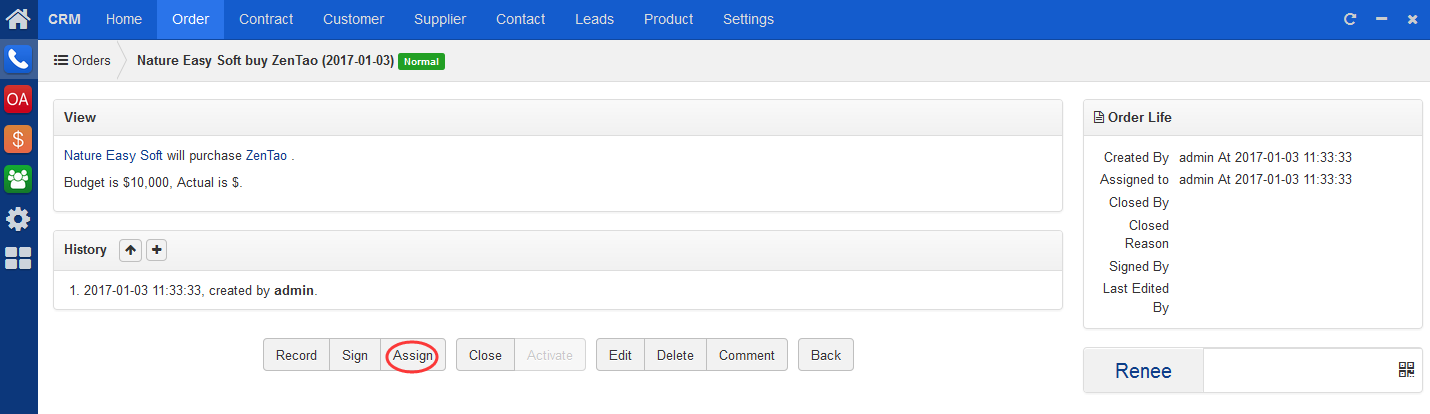zhangjiahui
|
Once you have a customer, you can start to use "Order" to track it. You can create, assign, check, close and activate an order.
1. Add an orderLogin Zdoo, click "CRM"->"Order" and click "Create". In Zdoo, one customer+one product=one order.
Note If the customer and the product that is relavant to this order have not been created, check the Create box and you can create one instead of going to Customer/Product page to create it. |
CUSTOMERS
PRODUCTS
SUPPORT
CONTACT US
- Email: Philip@easycorp.ltd
- Skype: philip517
- Whatsapp: +86 185 6395 3295