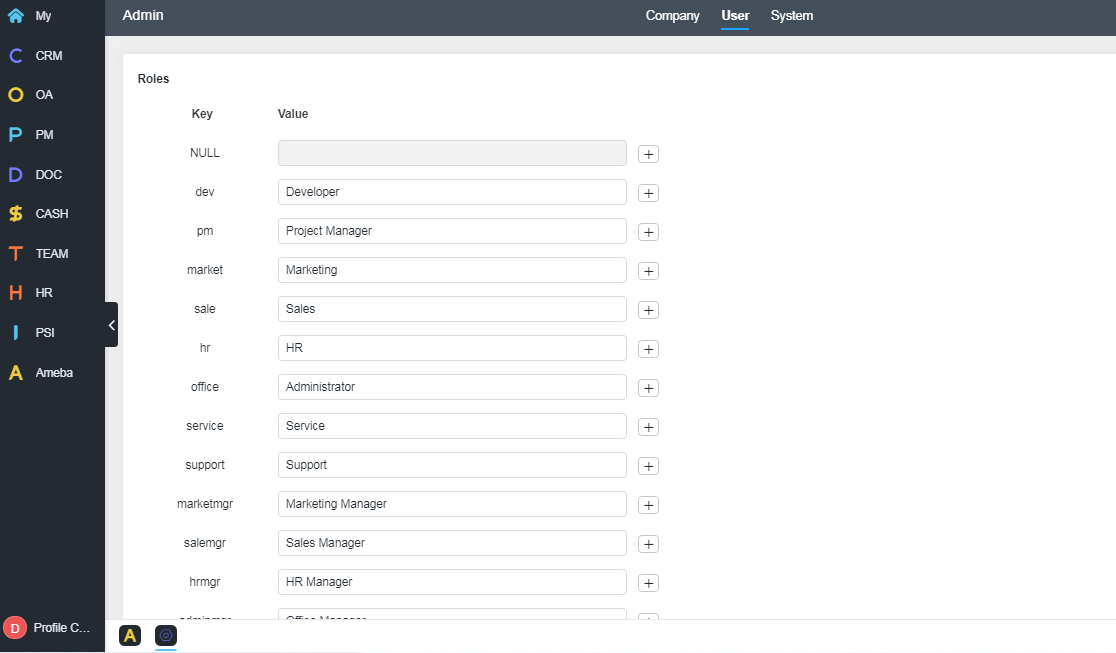Super admin can define roles, the main organization/department structure, and add members to it.
1. Add a user
Go to "Admin"->"User", and click "Add User".
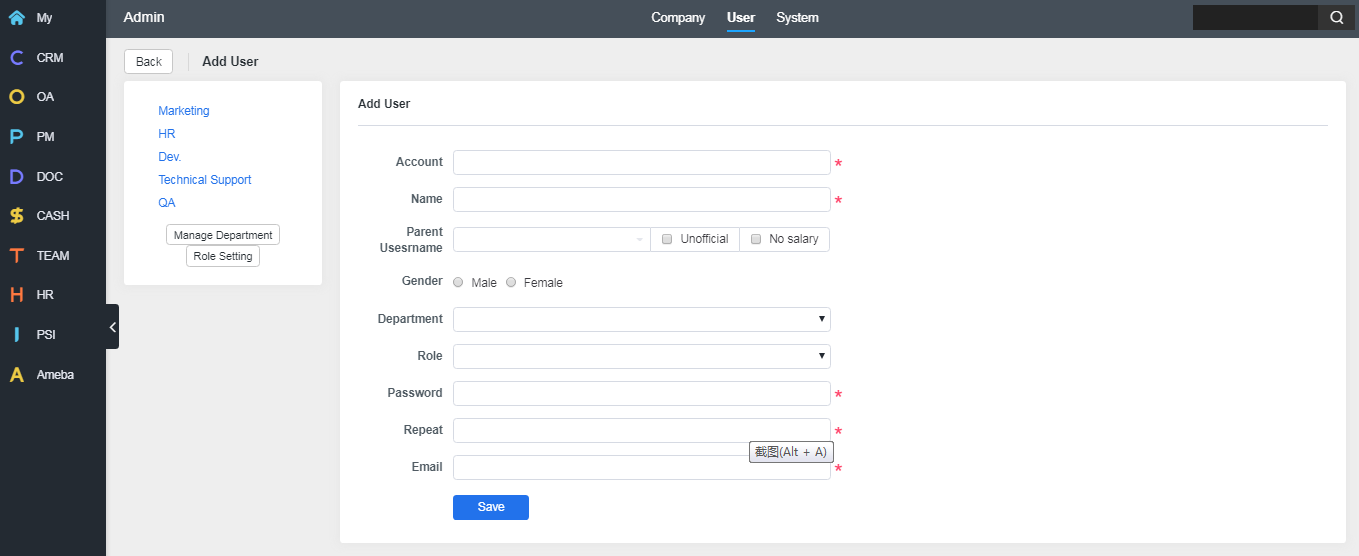
Fill in the required fields and click "Save". If you want to edit the information of this member, just go to user list and edit it there.
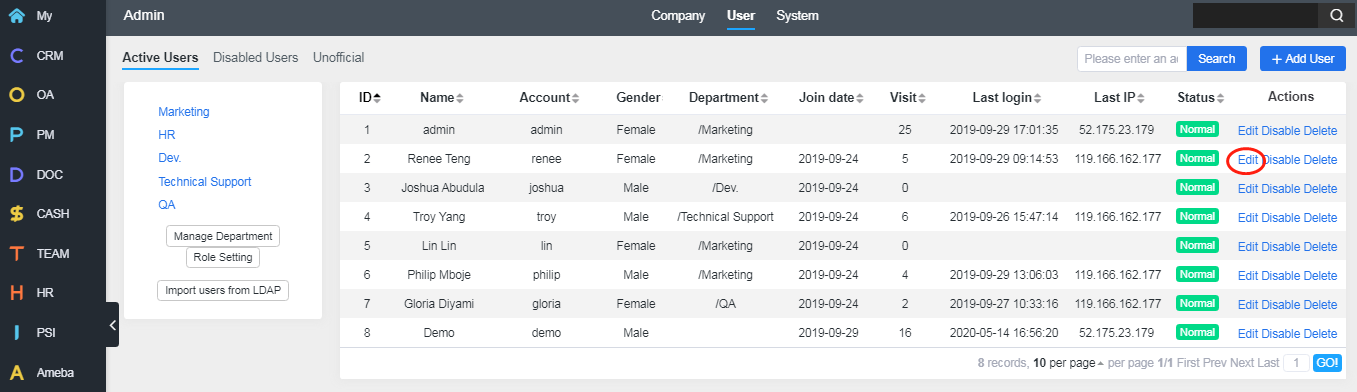
2. Add a department
Go to Admin->User and click Manage Dept.
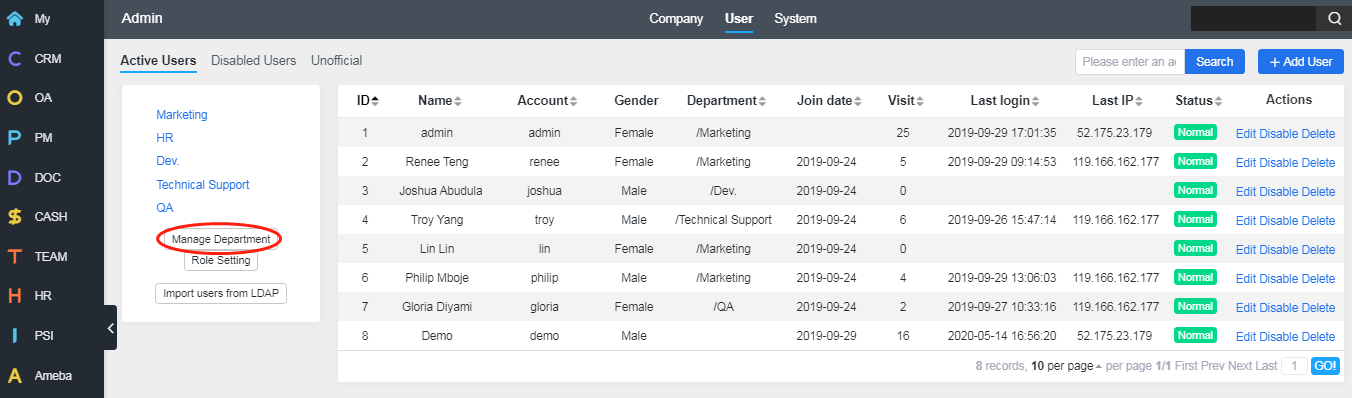
The default setting is that you can add up to five departments at a time. Click "Save" and you can add another five departments.
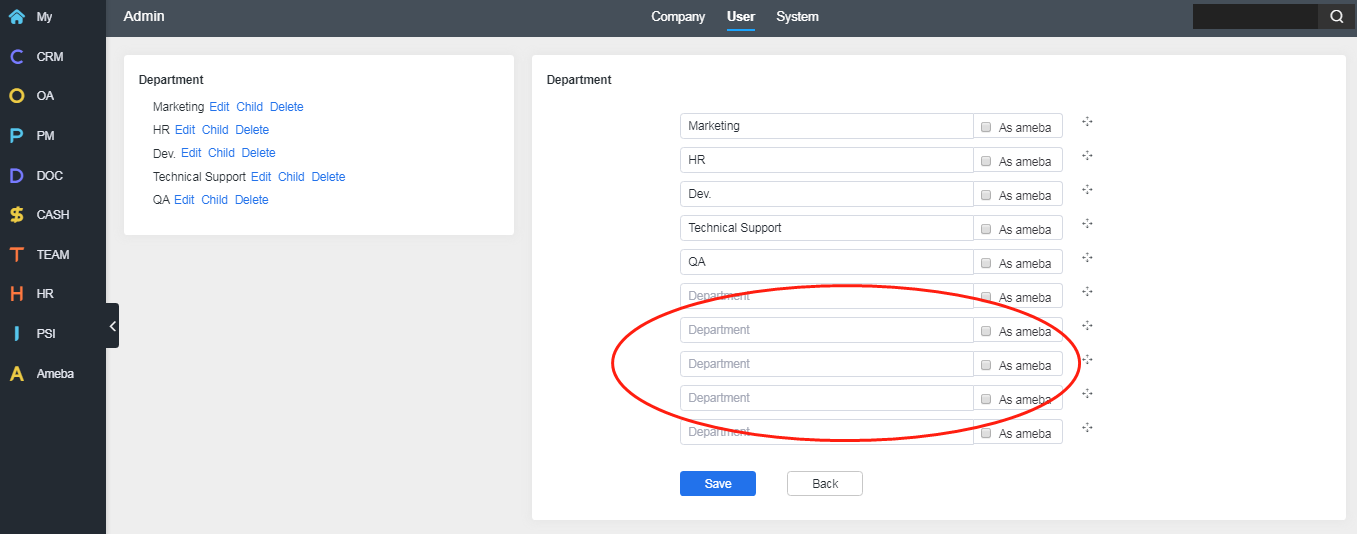
3. Define a role
Go to "Admin"->"User" and click "Role settings".
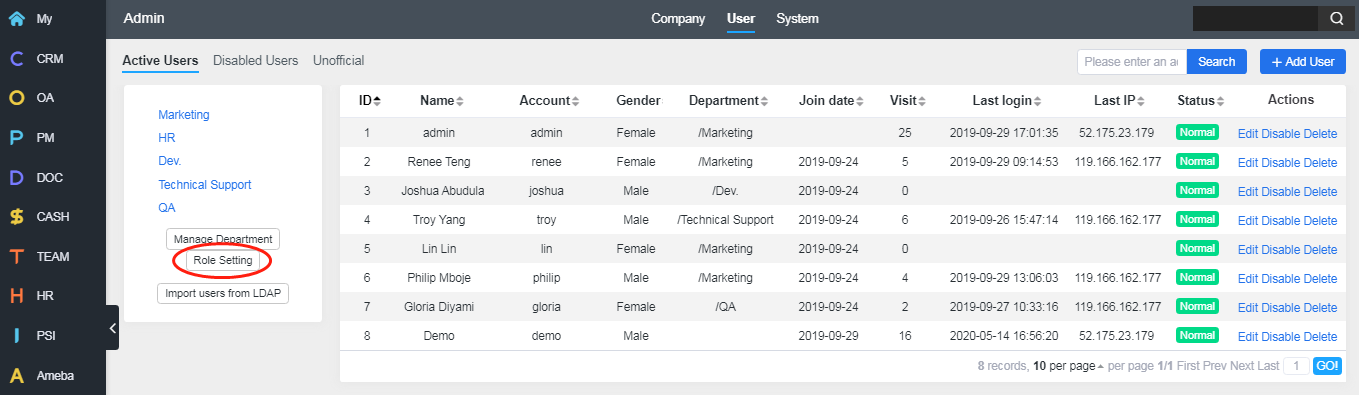
Click "+" to add a role to your company and define its value. You will have to put both key and value to create the role.