- 1 About Zdoo Enterprise
- 2 Install and Upgrade
- 2.1 Install Ioncube
- 2.2 Update Zdoo Enterprise
- 2.3 Install LDAP
- 2.4 ZDOO Mobile App
- 3 Features
- 3.1 Feedback
- 3.2 Custom Sales
- 3.3 Commission
- 3.4 Salary
- 3.5 Effort
- 3.6 LDAP user authentication
- 3.7 Wechat Configuration
- 4 Inventory(PSI)
- 4.1 Flow Charts
- 4.2 Sales
- 4.3 Purchase
- 4.4 Inventory
- 4.5 Product
- 4.6 Print Help
- 4.7 Settings
- 5 Flow
- 5.1 Flow workflow
- 5.2 Flow feature
- 5.3 Example
- 6 Ameba
- 6.1 About Amoeba
- 6.2 Start Amoeba
- 6.3 Amoeba Department
- 6.4 Amoeba Caption
- 6.5 Expense Distribution Rules
- 6.6 Income Distribution Rules
- 6.7 Amoeba Budget
- 6.8 Amoeba Trade
- 6.9 Amoeba Report
Update Zdoo Enterprise
- 2018-01-26 14:59:32
- Yves
- 6009
- Last edited by MCFEY on 2020-04-18 15:27:27
This article applies to users who want to upgrade Zdoo Enterprise from a lower version to the latest version.
1. Download Zdoo upgrade package
1.1 Email us at renee@easycorp.ltd to get the right upgrade package(.zip file). Do NOT download an installation package to
upgrade your Zdoo.
1.2 Unzip it and override the old directory. For example, if Zdoo was installed in c:\xampp\zdoo , override it to c:\xampp\zdoo. Do not make c:\xampp\zdoo\zdoo.
1.3 If you installed Zdoo via a Linux o
ne-click installation package, place the source code to /opt/zbox/app/zdoo.
2. Start upgrading Zdoo
2.1 Start the upgrade program
The relative path to start the upgrade is /sys/upgrade.php. For example, if you visit Zdoo at http://192.168.1.99/, visit http://192.168.1.99/sys/upgrade.php in your browser to upgrade your Zdoo.
2.2 Back up Zdoo data
2.3 Confirm the version you want to upgrade
2.4 Confirm SQL statements
2.5 Finish upgrading
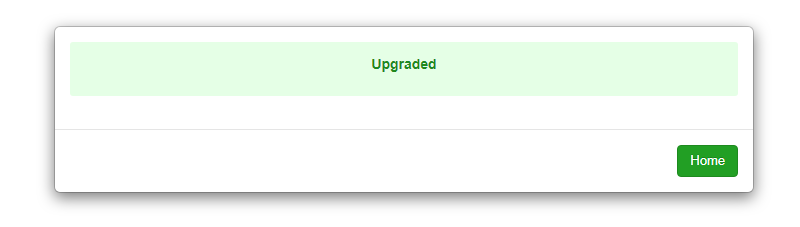
Note: Make sure that you back up all your data and documents before you update Zdoo Pro.
CUSTOMERS
PRODUCTS
SUPPORT
CONTACT US
- Email: Philip@easycorp.ltd
- Skype: philip517
- Whatsapp: +86 185 6395 3295



